ForceCount is a project or jobsite level time & attendance program designed for the construction community. The employer uses the mobile app to setup each work site and possible cost code (task) in the mobile app and registers workers. The worker downloads the ForceCount mobile app and scans in and out of each work site.
What is ForceCount?
Each worker downloads the mobile app and registers upon first use. From that point forward, the worker opens the app, takes a selfie photo, and logs into the site by selecting the named site, the work being performed (cost code or task) and selecting the ‘check in’ box.
Features
The ForceCount Dashboard

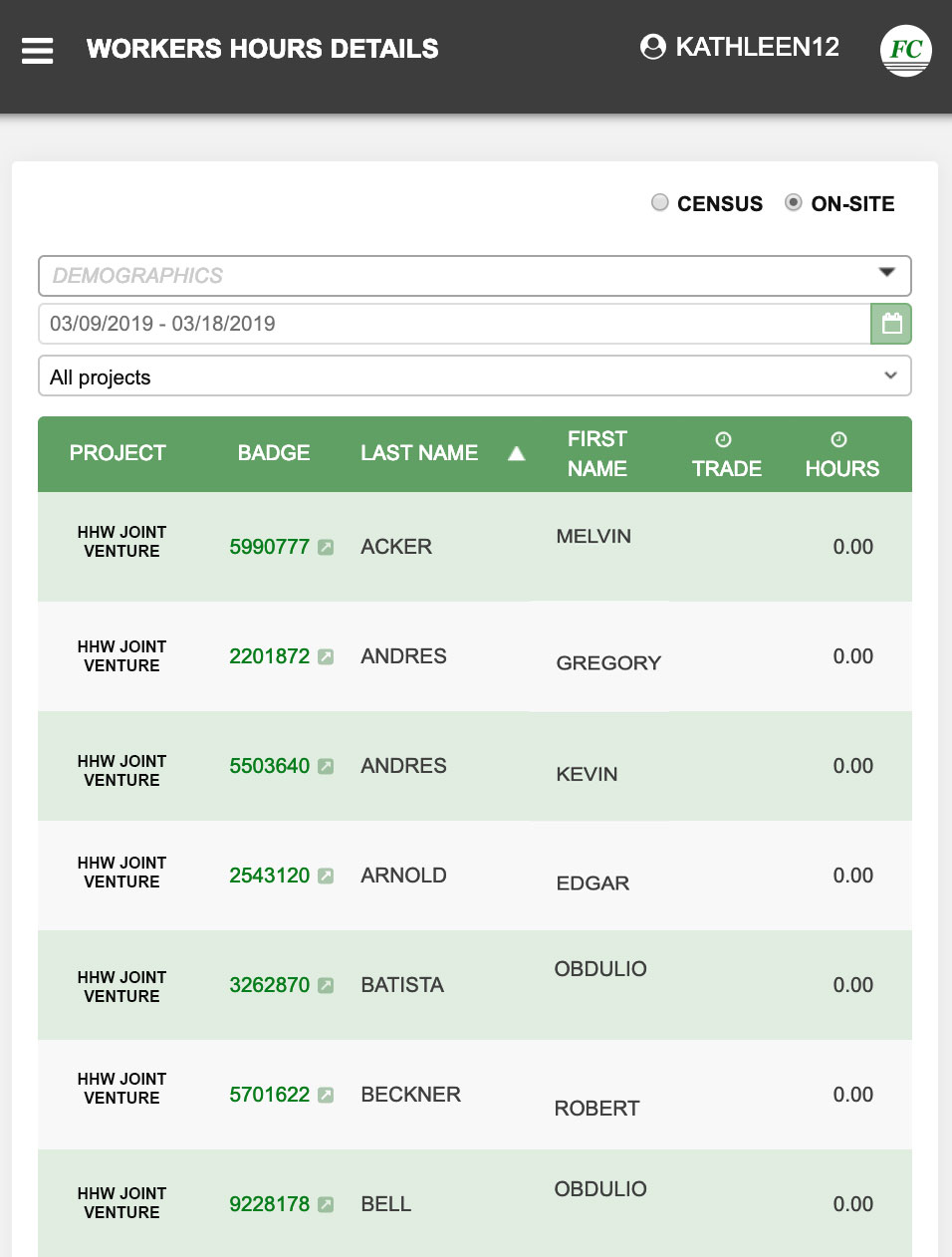
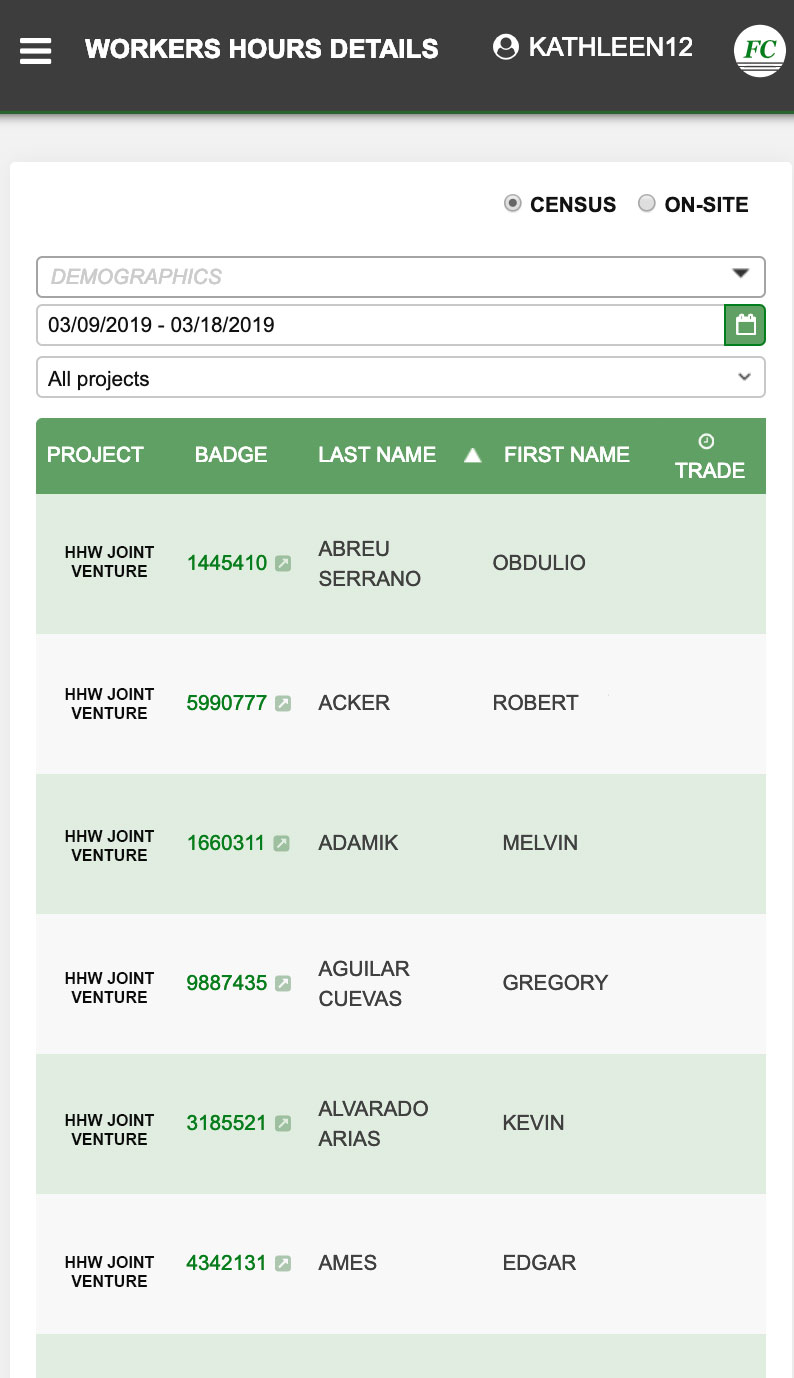
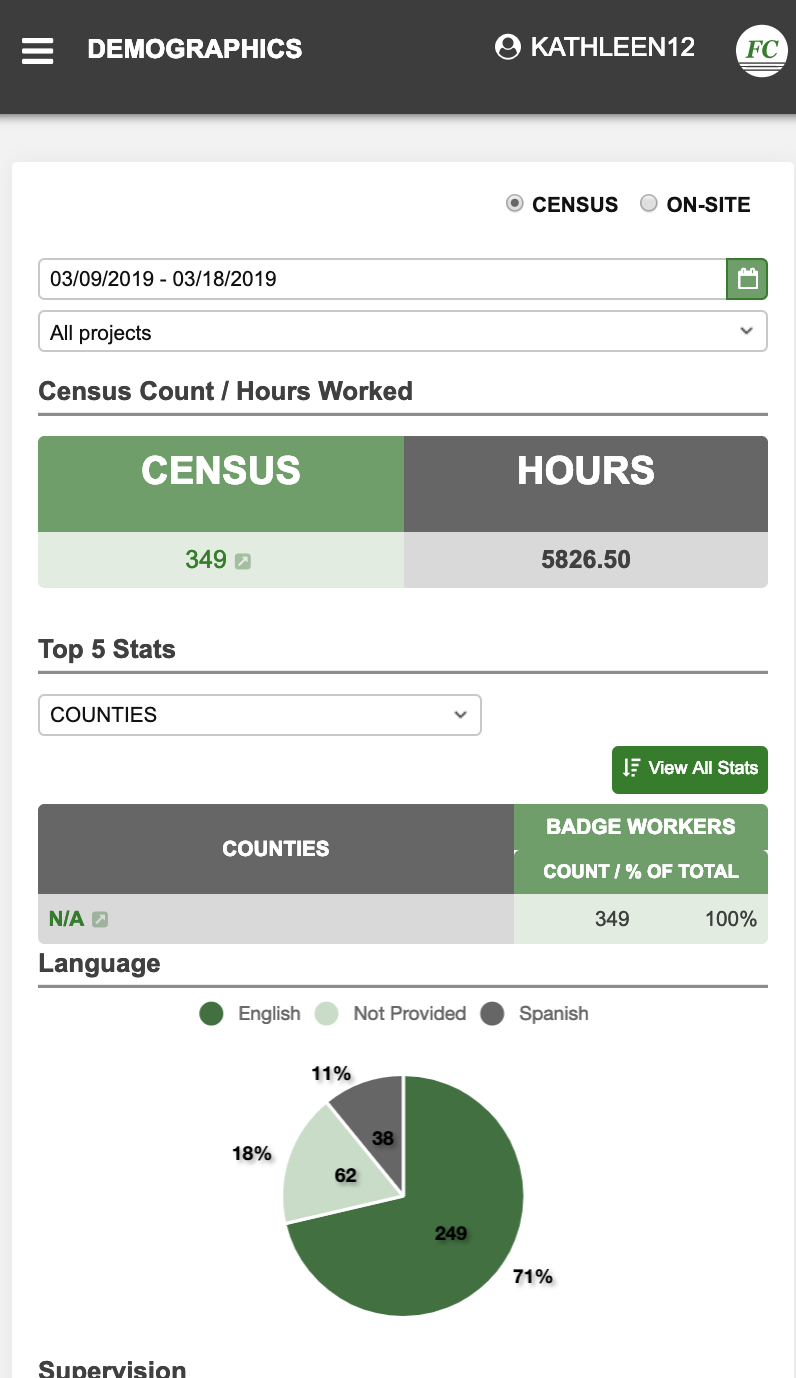
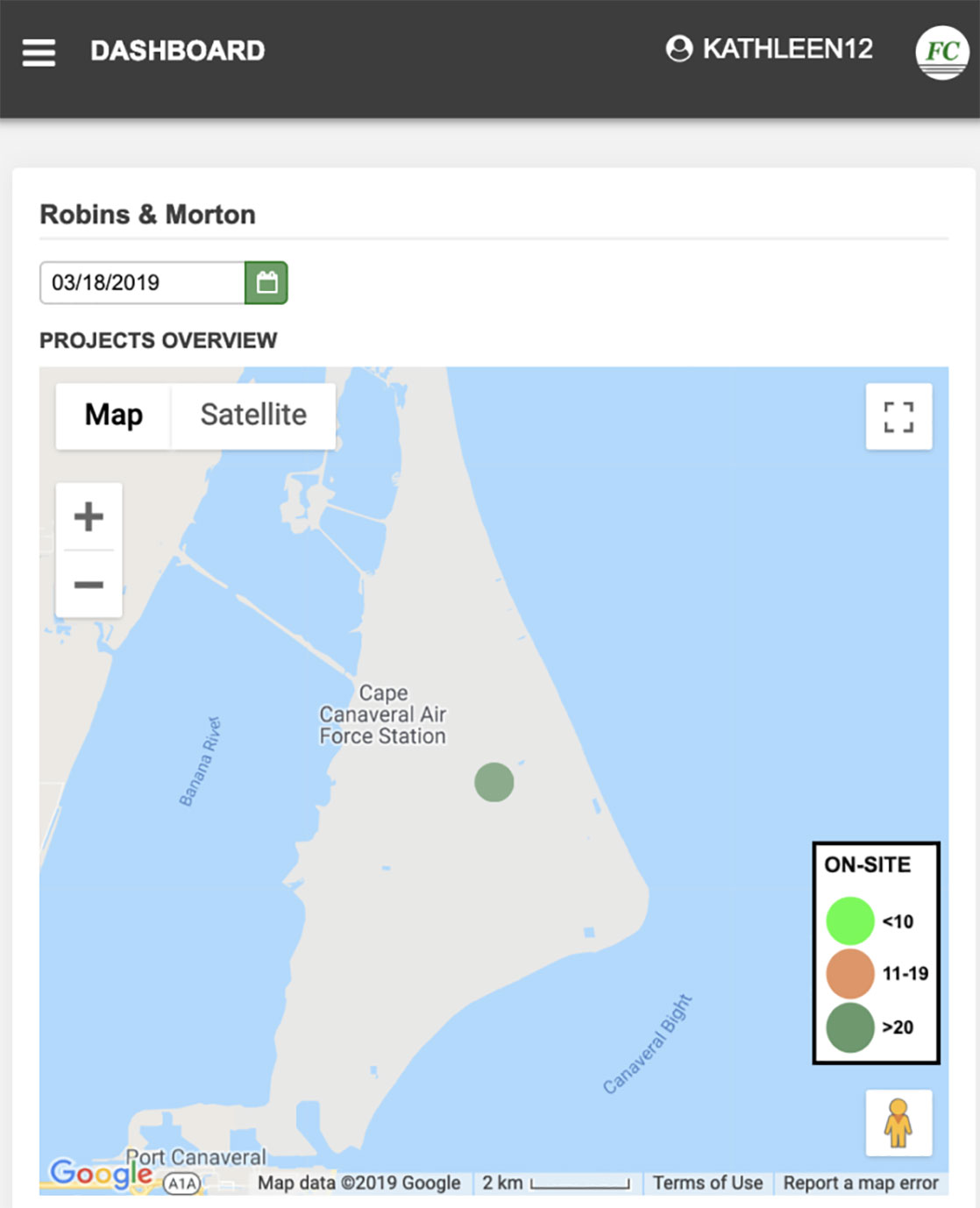
More Features
Not all of my workers have mobile phones. How can I use the ForceCount model?
The supervisor can download our jobsite mobile app. The supervisor can check in and out each worker without the worker needing the mobile app.
It is hard to keep track of my workers’ individual safety and training certifications and when these certifications expire.
FC’s system enables employers to upload and house individual certifications for a nominal annual price per worker. FC’s system sends periodic emails notifications to employers when certifications are expiring.
I have a payroll system and it takes too much time to enter manual timesheets into the payroll system every week.
FC offers an Open API for those customers with in-house or 3rd party developers. This allows you to directly connect FC’s time and attendance data to your payroll software. FC also offers an online dashboard with EXPORT function, that gives payroll administrators the ability to export data and import directly.
Not all of my workers speak English as a first language.
The ForceCount mobile app is in Spanish as well.
Sometimes my worker claims an injury days after it occurred, and I have no way to verify he was injured on the work site. By this time, I also have lost the opportunity to follow my company’s required injury investigation protocol.
The ForceCount mobile app requires the worker to answer the question, “Was I injured today?” at the time of check out. If the worker answers “yes,” a notification is sent to the employer allowing for immediate company protocols to be followed.
My workers turn in time cards, and I lack confidence in knowing their actual time spent on work sites. I think my workers (or contractors) might be inflating the time they really spend onsite. This affects my payroll and hampers my ability to schedule accurately and complete jobs on time.
Workers are forced to check into and out of the work site. Time is automatically calculated based on the time spend actually on the work site.
The mobile app includes facial recognition – worker’s selfie photo upon scan-in is verified against the workers badge photo on file with FC. This prevents “buddy punching,” workers checking in other workers.
The mobile app includes geolocation. You will be notified if a worker checks in or out from outside the work site geolocation boundary. These safeguards result in accurate time every day.

